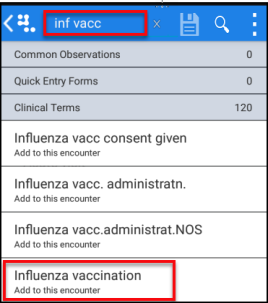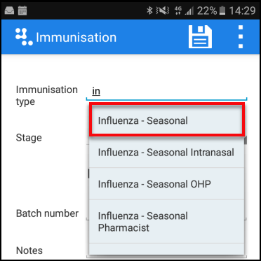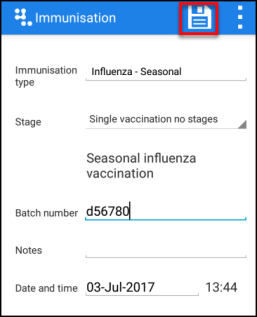Adding Immunisations
- Open a patient record. See - Searching for a Patient.
- To record data an Encounter must be open. See - Opening an Encounter
- Enter the keyword in the dynamic data entry bar.
You can enter 'inf vac' to trigger Influenza vaccinations. 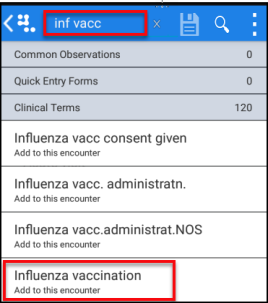
- Select the vaccination.
- Enter vaccination details.
If there is more that one vaccination option start typing to trigger the pick list.
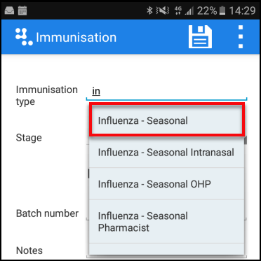
- Enter batch number, and select Save to record.
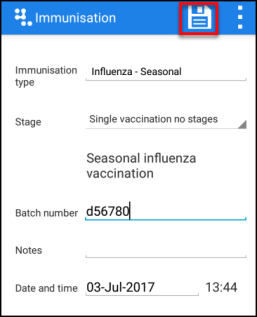
- Vaccination is saved into the Encounter.
Did you find this helpful? 

Sorry about that
Want to tell us more? - Send an email to leave your feedback.
Great!
Thanks for taking the time to give us some feedback.